Let me get this out of the way straight off the bat; the Apple StudioDisplay is a wonderful display that renders crisp text and vibrant colors. For software development its 5k resolution gives enough space to view my code and have a couple of windows open side by side. The nano texture glass is a joy to use, and the stand works wonderfully and is rock solid.
However, when it comes to connectivity it’s shockingly bad. It’s so bad I cannot impress upon you how disappointed I am with the connectivity options. Here is a picture of the back of the display. It has one Thunderbolt 3 (USB-C) port, three USB-C ports. Yup – you can only have one input into the display. A premium monitor costing north of £1500 and you can only connect one computer to it. ONE????

I guess Apple thought that people will only use it with one computer? But I can’t really see that working out – for example, if I have a desktop like a Mac Mini or a Mac Studio, wouldn’t it be safe to assume I would also have a laptop of some sort when I’m on the go. It may not be a powerhouse, maybe something like a MacBook Air or (GASP) a Windows laptop. But the studio display only takes a single Thunderbolt 3 input – so either get used to swapping lots of cables or accept your fate.
For me it was a straight forward problem – I have a gaming PC with a Nvidia RTX 4090 and a MacBook Pro laptop. Now I know that the studio display isn’t designed for gaming (60Hz refresh), but for some casual gaming in games like Civilization 7 it would do me just fine. So I was on a hunt for a solution
Enter the USB-C Switch
To get around the OPP (One Port Problem) I looked around for a switch that I could permanently plug into the back of the monitor and then connect to multiple sources. The theory being that I could wire everything up and then switch input when I wanted to use my PC with the display.
Complicating matters were the built in webcam and speakers on the StudioDisplay that I would like to use when the Mac is connected. Finally, the StudioDisplay has a 5k resolution so that rules out many switches as they go to 4k at 60Hz.
Eventually I came across the Cable Matters Switch 201352 (catchy name I know). Some marketing blurb from them –

So to unpack the specs from their website:
- USB-C 4 connections
- 2 sources
- 20Gbps link which can carry 8k @ 30Hz or 4K @144Hz
I needed to carry 5k @ 60Hz, webcam and speakers so I thought there would be enough bandwidth.
Setting it up
When it arrived I immediately plugged the Thunderbolt 5 cable coming out of my docking stations to ‘input 1’ on the switch, connected the output of the switch to my StudioDisplay and NOTHING HAPPENED. My heart sank. I was miffed. The display refused to start as I checked the connections. Then I eventually remembered reading:
Do not use Thunderbolt 3/4/5 cables for connection. Only use the included USB4 cables to avoid compatibility issues.
So with the USB4 cables in the box I connected my dock to the switch and, to my relief, the display came to life! I checked the resolution on the displays tab and was relieved to see it went to 5k. The webcam worked and the speakers too, so I chalked that up as a success.
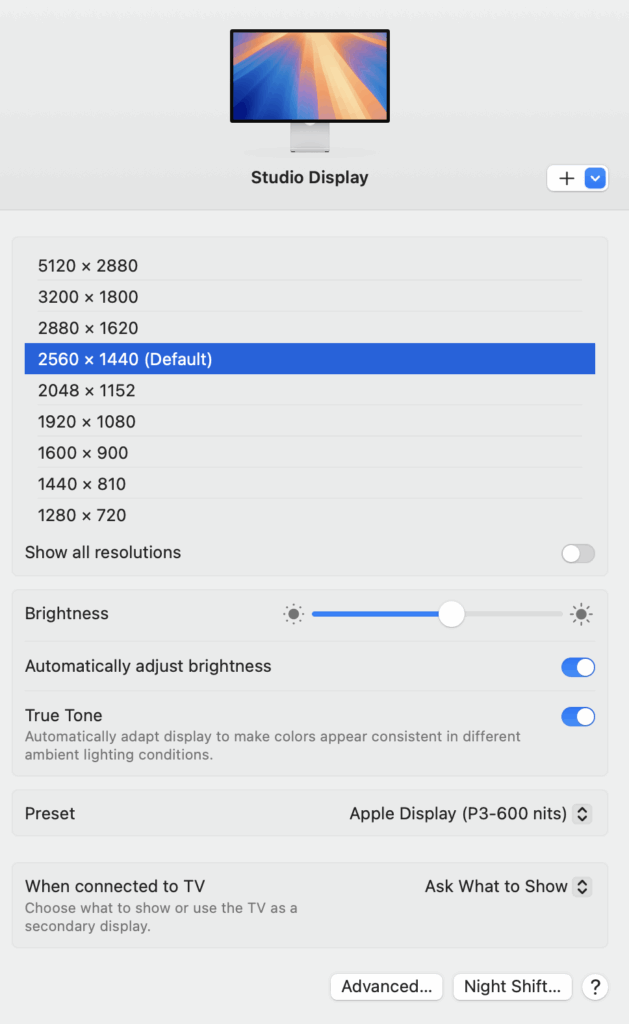
Connecting a 4090 to a Studio Display
Connecting a MacBook to an Apple Display was never going to be the hard part in my mind, as they are both made by the same manufacturer. There was always going to be issues with cables and switches made by 3rd parties, but at the end of the day if I found something that didn’t interfere with the signal then the solution would work.
With an Nvidia RTX 4090 the problem was very different. Not only were the connections incompatible, but they were from entirely different platforms.

As you can see, the 4090 doesn’t have a USB-C output of any sort. In fact from the NVIDIA website it lists the outputs as
Standard Display Connectors HDMI(2), 3x DisplayPort(3)
So I had to find a way to convert the DisplayPort or HDMI to USB-C, and retain the 5K @60Hz resolution that my monitor supported. I always knew that the advanced features of the 4090 would be lost on this display, but as I code for most of the day, and game very occasionally, I was ok with that.
Given the limitations of my StudioDisplay anything above Display Port 1.3 would be sufficient, but most dongles and adaptor support 1.4 and above. Annoyingly most of the solutions were for connecting a USB-C laptop to a DP1.4 monitor and not the other way around. My first choice manufacturers all seemed to fall into this category (CalDigit, Ugreen, etc).
Eventually, after trawling on Amazon for longer than I ever intended, I came across an adapter that seemed to fit the bill. The “OHBUYAGN 8K@60Hz USB C to DisplayPort 1.4 Adapter” claimed to be bi-directional and support DP1.4 to 8k@60Hz – so 5k @60Hz seemed a comfortable ask. At £13.49 it was worth a shot.

Setup
Once the OHBUYAGN adapter arrived I connected it to the back of the 4090 and then, using the Cable Matters supplied cable, I connected it to the back of the StudioDisplay.
I checked the display settings on the GeForce control panel and it showed “5k at 60Hz (native)”.
However, the real test was in using it. Behold Civilization 7 with all the settings maxed out on my StudioDisplay. It works pretty well, refresh at 60Hz is fine for me, and I get a solution that works for me with a neat solution.

A final note on Cables
USB-C is a headache. When it works it works wonderfully, but when it doesn’t you can’t really tell why. I could hand you two cables and you wouldn’t be able to tell me by looking at them which would work for a given situation. Now I appreciate that there is always some degree of variability with standards – e.g. Display Port has a few variations that offer different capabilities. But I think USB-C takes this to a whole new level
I think Apple deciding to use USD-C for Thunderbolt makes the muddied waters even worse.
For example, with the Cable Maters switch I tried –
- an Apple Thunderbolt 5 cable which didn’t work.
- a CalDigit cable that claims to be compatible with Thunderbolt 4, Thunderbolt 3 and USB-C 4/3.2/3.1/3.0/2.0. That also didn’t work
- A generic USB-C, which failed
Now the first two cables are not cheap – the CalDigit was £50 and the apple Thunderbolt5 cable retails for £100. The Caldigit really should have worked – it supports the needed standards (USB4) with the correct data transfer rate.
On the Cable Maters website it says
The following longer cables work with this USB-C switch: Cable Matters [USB-IF Certified] 20Gbps Long USB4 Cable (model number: 201323-BLK-2m, ASIN: B0CCF99VZ9), and Cable Matters 20Gbps Right Angle USB C Cable 6ft (model number: 201345-6, ASIN: B0C9P3RVTH).
Looking at the specification for the B0CCF99VZ9 cable I struggle to understand why the CalDigit cable failed to work when their own cables do. The spec seems to be compatible were it matters (data rates, standards etc) and the only difference I could really see was around power delivery which seemed mute.
It will give me something to mull over as I pass the time with Civilization 7!
